How to Hard-Reset an iPhone or iPad?
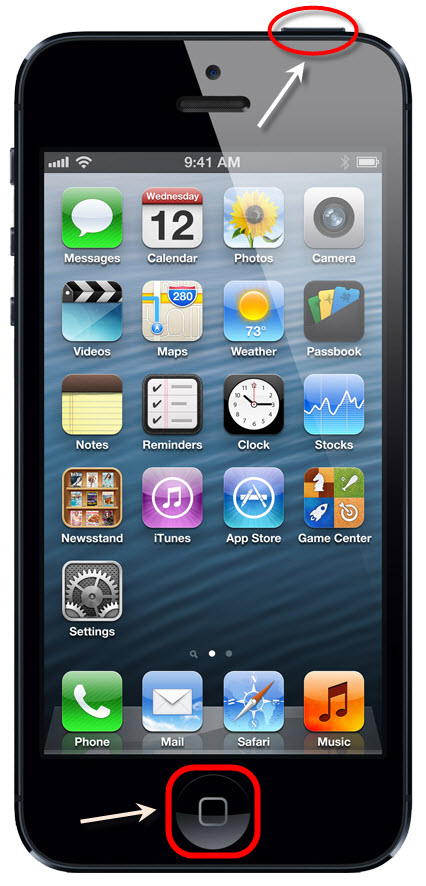
It can get really furstrating when you get to find that your iPhone or iPad is frozen and not responding. It could be because of a particular application getting hanged. In such a case, you need to hard-reset your iPhone/iPad which will resolve hanging issues with your iOS device.
Some common characteristics in such a case are:
- Display goes black or blank
- Touch screen on your iPad, iPhone or iPod Touch stop responding
- Application unexpectedly closes or freezes
If you are also facing any of the above issues and your iPhone (or iPad) is not responding or not operating as expected, you can follow this simple tip to resolve the hanging issue!
How to Hard-Reboot your iPhone or iPad?
Simply hold the Home and On/Off button together for around 10 seconds, ignoring the “slide to power off” message which you will get after 5 seconds of holding the buttons. Keep holding the buttons for a couple of seconds more and your iPhone/iPad will soon restart! (You will see the Apple logo!)
If you see the Apple logo, you have successfully completed the hard reset of your iOS device and it should turn on normally and it work fine again.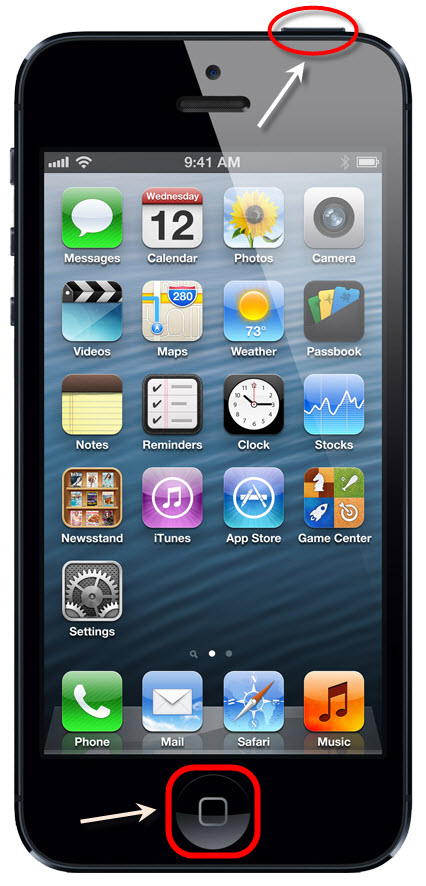
You can use the same tip to hard-reboot an iPhone, iPad or iPod Touch.
Below are some of the tutorials from our beginner’s guide series which you might be interested in:
- How to enable emoticons and smileys on iPhone or iPad?
- How to Capture Screenshot of Your iPhone or iPad Screen?
Head over to the beginner’s guide for more!
My iPhone doesn’t freeze too often but whenever it has, once or twice in the past, this tip comes very handy. Try it and do let me know if it works for your as well. If not, drop a line in the comments below and we will try something else for you!



my iPhone 5 is stuck on the screen showing the cable leading to iTunes because the software update failed. How do I reset the phone? The iTunes won’t even detect it and I can’t use the power button/middle button combination either.
Hi Bob, thanks for contacting me – let’s try to resolve this for you…
Can you please restart the iTunes application and then plug back your iPhone into the computer for it to detect your device? You might have to restore your iPhone to the last backup.
Pls let me know if this works for you! All the best!